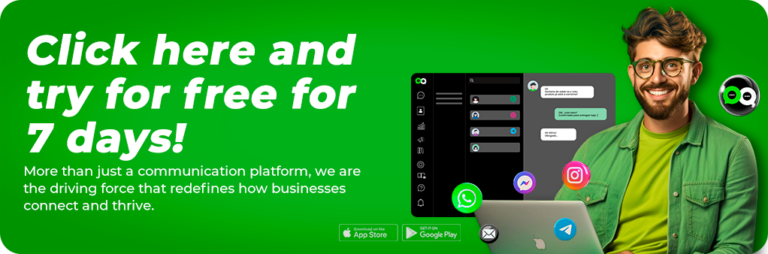A CRM for WhatsApp is a strong ally for your company to improve customer service and scale your sales.
Present in 98% of smartphones with internet access, WhatsApp is indispensable for companies that want to sell more, and in this context, integrating with a CRM is essential to maintain quality in customer service while gaining scale in interactions.
In this content, we’ll introduce you to everything about a CRM for WhatsApp and the top 10 solutions available on the market.
What is a CRM for WhatsApp?
A CRM for WhatsApp is a customer relationship management tool that integrates with WhatsApp.
WhatsApp is one of the most popular messaging platforms in the world, and many companies are leveraging its reach to communicate with customers more directly and effectively.
A CRM for WhatsApp allows companies to capture, organize, and manage customer interactions through WhatsApp.
This can include individual conversations with customers, chat groups, support requests, sales, and more. Typical features of a CRM for WhatsApp include:
Contact management: Maintaining a list of customer contacts who communicate via WhatsApp.
Conversation logging: Storing the history of messages exchanged with customers for future reference.
Message automation: Sending automated messages to customers based on specific triggers, such as customer birthdays, order confirmations, etc.
Data analysis: Analyzing data about customer interactions to identify trends, patterns, and improvement opportunities.
Integration with other systems: Integrating WhatsApp CRM with other CRM systems or marketing tools for a comprehensive view of customer relationships.
Task and follow-up management: Tracking tasks related to each customer interaction and setting reminders for follow-ups.
CRM for WhatsApp helps companies manage and optimize their interactions with customers through this messaging platform, providing better customer service and increasing the efficiency of business operations.
What is the purpose of a CRM for WhatsApp?
A Customer Relationship Management (CRM), when integrated with WhatsApp, serves several important purposes in the business context:
Contact management: It allows for maintaining an organized list of customer contacts communicating via WhatsApp, including detailed information about each contact.
Effective communication: It facilitates direct and instant communication with customers through WhatsApp, a widely used and convenient platform for many.
Interaction logging: It records the complete history of all interactions between the company and customers via WhatsApp, including messages sent and received, facilitating tracking of conversations and understanding the context of each interaction.
Process automation: It enables the automation of repetitive tasks, such as sending welcome messages, order confirmations, payment reminders, among others, freeing up time for other activities.
Data analysis: It provides valuable insights into customer behavior, communication patterns, preferences, and needs, helping the company better understand its target audience and make informed decisions.
Personalized service: Based on collected data and previous interactions, it allows for customization of messages and customer service, making the customer experience more satisfactory and relevant.
Relationship management: It assists in building and maintaining solid relationships with customers, providing tools to track the progress of interactions, identify sales opportunities, and offer proactive support.
CRM for WhatsApp serves to enhance communication and relationship with customers through this messaging platform, contributing to more efficient, personalized, and satisfactory customer service, as well as helping the company achieve its business objectives.
What are the advantages of using a CRM for WhatsApp?
Using a Customer Relationship Management (CRM) integrated with WhatsApp offers several significant advantages for companies. Here are some of the key benefits:
Direct and instant communication: WhatsApp is a widely used instant messaging platform, providing quick and convenient communication with customers. A CRM integrated with WhatsApp allows companies to communicate directly with customers effectively, responding to their inquiries, providing support, and offering information about products or services.
Ease of access: With WhatsApp being a mobile application, conversations with customers can be accessed from any mobile device, providing flexibility for employees to respond to customer queries anywhere and anytime.
Complete interaction record: A CRM for WhatsApp records all interactions between the company and customers, including messages sent and received. This provides a comprehensive and accessible history of communications, allowing employees to track the progress of conversations, understand the context of each interaction, and provide more personalized service.
Task automation: With a CRM integrated with WhatsApp, it is possible to automate repetitive tasks, such as sending welcome messages, order confirmations, and payment reminders. This saves time and resources, allowing employees to focus on more strategic activities.
Data analysis: A CRM for WhatsApp offers data analysis features that allow companies to gain valuable insights into customer behavior, communication patterns, and market trends. These insights can be used to make more informed decisions and further customize customer service.
Efficient customer relationship management: By centralizing all customer interactions in a single system, a CRM for WhatsApp facilitates efficient customer relationship management. This includes tracking the progress of interactions, identifying sales opportunities, and offering proactive support.
The advantages of using a CRM for WhatsApp include direct and instant communication with customers, complete interaction records, task automation, data analysis, and efficient customer relationship management, all contributing to more effective and satisfactory customer service.
How to choose a CRM for WhatsApp?
Choosing a suitable Customer Relationship Management (CRM) for integration with WhatsApp is an important decision for any company. Here are some considerations that can help in the selection:
Essential features: Check if the CRM offers essential features for integration with WhatsApp, such as contact management, conversation logging, message automation, data analysis, and integration with other platforms.
Ease of use: Opt for a CRM that is intuitive and easy to use for employees. A user-friendly interface will facilitate system adoption and increase productivity.
Mobile device compatibility: Ensure that the CRM is compatible with mobile devices, as this will allow employees to access and respond to WhatsApp messages from anywhere.
Integrations: Check if the CRM offers integrations with other tools and systems that your company already uses, such as e-commerce systems, payment systems, marketing tools, among others.
Customization: Look for a CRM that offers customization options to meet the specific needs of your company. This may include the ability to customize automated messages, data fields, and reports.
Security: Customer data security is crucial. Make sure that the CRM adheres to relevant data security and privacy standards and offers robust security features, such as end-to-end encryption.
Customer support: Check if the CRM vendor offers reliable and efficient technical support to assist in case of issues or questions.
Price: Consider the cost of the CRM in relation to the value it offers to your business. Evaluate available pricing options and plans and choose the one that best fits your budget and needs.
Vendor reputation: Research the reputation and credibility of the CRM vendor. Look for customer reviews, references, and success stories.
By considering these points, you will be in a better position to choose a CRM for WhatsApp that meets the specific needs of your company and contributes to effective customer relationship management through this messaging platform.
How to deploy a CRM for WhatsApp?
Deploying a Customer Relationship Management (CRM) for WhatsApp involves several important steps to ensure a smooth and effective integration. Here is a general guide on how to deploy a CRM for WhatsApp:
Define your goals and requirements: Before starting the deployment, clearly identify what your goals are in integrating WhatsApp with your CRM. Determine which features are essential for your specific business needs.
Choose the right CRM solution: Based on your requirements, research and select the CRM that best meets your needs. Make sure it offers specific features for integration with WhatsApp.
Configure the CRM: Configure the CRM according to your preferences and requirements. This may include setting up custom data fields, defining automation rules, customizing automated messages, among others.
Integrate with WhatsApp: Set up the integration between the CRM and WhatsApp. Depending on the chosen CRM, this may involve installing plugins, connecting to APIs, or using other integration tools.
Team training: Provide proper training for the team that
will use the CRM. Make sure they understand how to use WhatsApp-specific features, such as logging conversations, sending messages, managing contacts, etc.
Import existing data: If you already have customer data stored in another system, import this data into the new CRM. Ensure that all data is correct and up to date.
Testing and adjustments: Conduct rigorous testing to ensure that the integration between the CRM and WhatsApp is working correctly. Identify and fix any issues or bugs that may arise during testing.
Gradual implementation: Consider gradually implementing the CRM for WhatsApp, starting with a pilot group of users before expanding to the entire team. This allows you to identify and resolve any issues on a smaller scale.
Monitoring and continuous optimization: After deployment, regularly monitor the CRM’s performance and make adjustments as needed to optimize its effectiveness. Seek feedback from the team and customers to identify areas for improvement.
Post-deployment support: Provide ongoing support to the team after deploying the CRM. Be available to answer questions, provide guidance, and resolve any issues that may arise.
By following these steps, you can successfully deploy a CRM for WhatsApp in your company, improving customer relationship management and leveraging the benefits of this integration.
The Top 10 CRMs for WhatsApp in the Market
It’s important to note that rankings may vary depending on each company’s specific needs and each CRM’s features.
However, here are ten popular options that offer integration with WhatsApp and are widely recognized in the market:
Zendesk
Zendesk is a CRM platform that offers multi-channel support, including integration with WhatsApp for ticket management and customer interactions.
HubSpot
HubSpot is known for its comprehensive approach to CRM and marketing. It offers integration with WhatsApp for customer communication and message automation.
Salesforce
Salesforce is one of the leading players in CRM. While integration with WhatsApp may require additional customization, many companies successfully use it to manage customer interactions.
Freshworks CRM
Formerly known as Freshsales, Freshworks CRM offers native integration with WhatsApp to help companies communicate and interact with customers effectively.
Zoho CRM
Zoho CRM is a comprehensive solution that offers integration with WhatsApp to help companies manage leads, contacts, and customer interactions in one place.
Pipedrive
Pipedrive is a popular CRM among sales teams and offers integration with WhatsApp to help teams communicate and track sales conversations effectively.
Microsoft Dynamics 365
Microsoft’s suite of business applications includes Dynamics 365, which offers integration with WhatsApp to manage customer interactions and automate sales and customer service processes.
amoCRM
amoCRM is a sales-focused CRM that offers integration with WhatsApp to help sales teams communicate with customers effectively and close more deals.
Bitrix24
Bitrix24 is a business collaboration and communication platform that includes an integrated CRM. It offers integration with WhatsApp to manage customer interactions in one place.
Pipefy
While best known for its process management features, Pipefy offers integration with WhatsApp to help companies automate processes and interact with customers through this popular communication channel.
Before choosing a CRM for your WhatsApp, it’s important to conduct a detailed analysis of your company’s needs and test the available options to determine which one best suits your specific requirements.
Additionally, consider factors such as cost, scalability, ease of use, and customer support when making your decision.
Nexloo: The Best CRM for WhatsApp
Nexloo is a CRM designed to facilitate customer relationship management, specifically focused on integrating with WhatsApp. This platform allows companies to manage their conversations, leads, contacts, and customer interactions directly from WhatsApp, all in one place.
Key Features and Functionalities
Integration with WhatsApp: Nexloo offers easy and effective integration with WhatsApp, allowing companies to communicate with customers directly and instantly.
Contact and Lead Management: The platform allows companies to organize and manage their contacts and leads, making it easy to track interactions and identify sales opportunities.
Conversation Logging: All conversations with customers are recorded and stored in the platform, providing a complete and accessible history for future reference.
Message Automation: Nexloo allows message automation, which can include sending welcome messages, payment reminders, order confirmations, among others.
Data Analysis: The platform offers data analysis features that allow companies to gain valuable insights into customer behavior, communication patterns, and campaign performance.
Personalized Customer Service: Based on collected data, Nexloo allows companies to personalize their messages and customer service, providing a more satisfactory and relevant customer experience.
Advantages of Nexloo
Direct and Instant Communication: Integration with WhatsApp offers a convenient and fast way to communicate with customers.
Complete Interaction Record: Conversation history allows effective tracking of interactions and a deeper understanding of customer relationships.
Process Automation: Message automation helps save time and resources, allowing companies to focus on more strategic activities.
Data Analysis and Insights: Analysis features provide valuable insights that can inform business strategies and improve customer service.
Nexloo emerges as a promising solution for companies looking to efficiently manage their interactions with customers through WhatsApp. With a variety of features and functionalities specifically designed to meet the needs of the current business environment, Nexloo can be an attractive choice for companies of various industries and sizes.
However, as with any enterprise software decision, it is crucial to conduct a thorough assessment of your company’s needs and explore all available options before making a final decision.