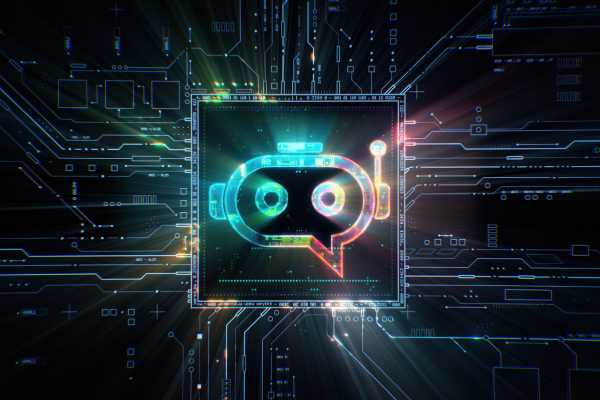Chatbots have transformed how businesses communicate with customers, offering fast and efficient service.
On WhatsApp, where communication is instant, a well-configured chatbot can create unique experiences and engage your audience automatically.
Want to learn how to create a WhatsApp chatbot and apply this technology to your business? Check out this detailed and practical guide that will teach you the complete step-by-step process.
Why Invest in a WhatsApp Chatbot?
Before diving into the process, it’s important to understand the impact a WhatsApp chatbot can have on your business. Some reasons include:
- 24/7 Support: With a chatbot, your customers will never be left without an answer, regardless of the time.
- Process Automation: From answering FAQs to initiating sales, a chatbot reduces repetitive tasks.
- Scalability: While a human agent can only assist one customer at a time, a chatbot interacts with hundreds simultaneously.
- Personalization and Speed: You can create workflows that personalize interactions and resolve issues in seconds.
Platforms like Nexloo make this process even simpler, integrating WhatsApp with other customer service tools.
Step-by-Step Guide to Creating a WhatsApp Chatbot
Creating an efficient chatbot requires proper planning and execution. Below are all the necessary steps:
1. Plan Your Chatbot’s Objectives
The first step is understanding what you want to achieve with your chatbot. Key questions to consider:
- Will the chatbot be used for customer service, sales, or technical support?
- What are the most frequent questions or needs of your audience?
- What type of message will be sent? Text, images, videos, or links?
This planning phase will form the foundation for creating conversation workflows that truly meet customer needs.
Practical Tip
List your customers’ most common questions and define how the chatbot should respond to each one.
2. Obtain an Official WhatsApp API
To operate on WhatsApp, your chatbot needs access to the official WhatsApp Business API. This API ensures your account runs professionally and complies with platform policies.
How to Obtain Official API Access:
- Choose an official API provider, such as Nexloo, which offers simplified integration.
- Register your company’s account and submit the required documentation.
- Once approved, configure the WhatsApp Business account with your company’s phone number.
With the official API, you can leverage advanced chatbot features like automated notifications and interactive messages.
3. Choose a Chatbot Platform
To create and manage your chatbot, you’ll need a reliable platform. Nexloo is a robust solution combining omnichannel integration and advanced features, allowing you to:
- Build chatbots without coding knowledge.
- Automate conversation flows.
- Personalize messages based on customer behavior.
Exclusive Nexloo Features:
- AI-integrated chatbot for smarter responses.
- Real-time performance analysis.
- Integration with other channels like email, Instagram, and Telegram.
4. Develop Conversation Flows
With the platform set up, it’s time to structure your chatbot’s behavior. Here, you’ll define how it responds to messages and guides interactions.
Tips for Creating Efficient Flows:
- Be Clear: Short and direct responses enhance customer satisfaction.
- Provide Clear Options: Use buttons or keywords to guide customers, such as “1 – Support” or “2 – Speak to an agent.”
- Test Variations: Simulate interactions to identify improvements.
Example of a Simple Initial Interaction Flow:
- Customer Message: “Hi”
- Chatbot Response: “Hello! I’m the virtual assistant for [Your Company]. How can I help? Choose one of the options below:
1️⃣ Customer Support
2️⃣ Product Inquiries
3️⃣ Speak to a Human Agent”
5. Test and Refine
Before launching your chatbot, test all functionalities. Simulate real-world scenarios and check if the chatbot responds accurately. If you find any issues, adjust the flows on the platform.
Checklist for Testing the Chatbot:
- Are the responses clear and direct?
- Can the chatbot guide customers to the desired solution?
- Does it handle unexpected messages effectively?
With Nexloo, you can monitor interactions in real-time and make instant adjustments.
How to Integrate the Bot with Other Channels
One of the biggest advantages of platforms like Nexloo is omnichannel integration. This means the same chatbot can operate across multiple channels, such as Facebook Messenger, Instagram Direct, and Telegram, offering a unified customer experience.
Benefits of Integration:
- Centralization: Manage all communications in a single dashboard.
- Consistency: Customers receive standardized responses, no matter the channel.
- Increased Productivity: Your team can focus on solving complex cases while the chatbot handles routine tasks.
Best Practices for Ensuring Your Bot’s Success
Creating an efficient chatbot involves more than just setting it up correctly. Consider how customers will perceive it.
Personalize the Language
Adapt the chatbot’s tone to your brand’s audience. For instance, if your company is young and informal, the chatbot can use emojis and casual expressions.
Provide a Human Alternative
While chatbots are incredible, some customers may prefer speaking with a human agent. Make sure to include this option in the workflows.
Regularly Update the Chatbot
Customer needs evolve over time. Update your chatbot’s flows based on received feedback.
Practical Example of a WhatsApp Bot
Imagine a clothing store frequently asked questions like “What sizes are available?” or “How do I exchange a product?” With Nexloo, you can create a chatbot that responds automatically:
- Customer: “What sizes do you have?”
- Chatbot: “We offer sizes S, M, L, and XL. Would you like to see our size chart? Reply YES to receive the link.”
- Customer: “How do I exchange an item?”
- Chatbot: “To exchange a product, please send a message with your order number, and our support team will assist you.”
Conclusion
Creating a WhatsApp chatbot can transform how your business communicates with customers, boosting productivity and satisfaction. With this guide, you now have the tools and knowledge to implement this solution effectively.
To simplify the process even further, rely on Nexloo, a comprehensive platform integrating multiple communication channels and offering advanced chatbot features. Try it free for 7 days and see how Nexloo can revolutionize your customer service.
Click here to get started now!