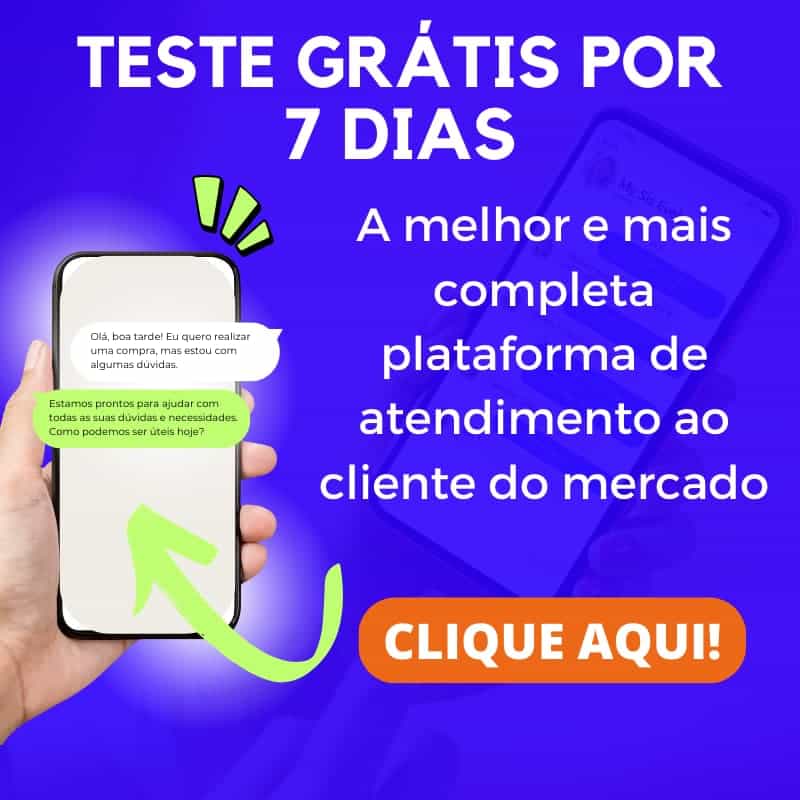In today’s digital world, WhatsApp Business has become one of the main communication tools for companies.
With billions of active users and widespread market penetration, it represents a unique opportunity for businesses of all sizes to connect directly with their customers.
However, as the demand for quick responses and the management of large volumes of interactions increases, companies begin to seek more efficient solutions.
This is where the WhatsApp automation tool stands out, offering an agile and effective way to manage communications in an automated, personalized, and scalable manner.
In this tutorial, we will guide you step by step on how to block unwanted calls in WhatsApp Business. In addition, we will discuss how blocking calls can help improve a company’s operational efficiency and how solutions such as those offered by Nexloo can further optimize the user experience.
Why Block Calls on WhatsApp Business?
Before learning how to block calls on WhatsApp Business, it is important to understand why this action is necessary. Although WhatsApp is an excellent tool for customer engagement, many companies end up being bombarded with unsolicited calls that can disrupt the workflow and reduce team productivity.
- Avoiding Telemarketing and Spam Calls
With the growth of messaging platforms, many companies have turned to WhatsApp for marketing campaigns, often overusing mass messaging and calling. This can cause annoyance both for the companies receiving these messages and for the users themselves. - Focusing on Customer Service
In a corporate environment, every second counts. Blocking calls that are irrelevant or disrupt the daily workflow allows the team to focus on customer service rather than being interrupted by unwanted calls. - Protecting Privacy
Some calls may come from unknown individuals or companies trying to collect private information or even sell services unrelated to your business. Blocking these calls can be a preventive measure to protect your company’s privacy and security.
How to Block Calls on WhatsApp Business: A Step-by-Step Guide
Now that you understand the reasons to block calls on WhatsApp Business, let’s learn how to do it. The process is relatively simple and can be carried out directly within the app.
Step 1: Open WhatsApp Business
First, open the WhatsApp Business app on your mobile device. The process described here is valid for WhatsApp Business versions on both Android and iOS.
Step 2: Access Settings
- On Android, tap the three vertical dots in the upper right corner of the screen and select “Settings.”
- On iPhone, go to the lower right corner and tap the “Settings” tab.
Step 3: Navigate to “Account”
Within the settings menu, locate and tap on “Account.” This is where you manage privacy, security, and other essential options for your business profile.
Step 4: Manage Privacy
In the “Account” menu, select “Privacy.” Here you will see various options related to the security and privacy of your interactions, including “Blocked Contacts,” “Last Seen,” and “Read Receipts.”
Step 5: Block Calls
The simplest way to block unwanted calls is to block the contacts that are disturbing you. To do this, simply tap on “Blocked Contacts” and select the phone number you wish to block.
If the number you want to block is not saved in your contacts, you can block it directly from the chat window by tapping on the contact’s name and selecting “Block Contact.”
Step 6: Use Broadcast Lists to Organize Service
In addition to blocking contacts directly, you can also use WhatsApp Business’s broadcast list functionality to ensure that only selected people receive your messages and calls. This helps better segment your service and minimize unnecessary calls.
Support Tools for Blocking Calls on WhatsApp Business
Although WhatsApp Business offers native functionalities to block unwanted calls, there are tools that can further optimize the process and provide a more robust solution for companies dealing with a high volume of calls and messages. Here are some recommended tools:
- Nexloo: The Best Solution for Businesses
Nexloo offers advanced automation and communication management solutions for companies that use platforms such as WhatsApp Business. With features like call filtering, blocking specific numbers, and integration with other support channels, Nexloo is an ideal solution for companies looking to optimize communication and improve operational efficiency.The Nexloo platform offers:
- Centralized Call Management: Automatic call filtering and identification of unwanted numbers.
- Automatic Responses: Automate responses for common inquiries, freeing up your team for more complex tasks.
- Advanced Analytics: Monitor the performance of interactions on WhatsApp Business with detailed reports.
- Third-Party Tools
There are other tools that can be integrated with WhatsApp Business, offering functionalities such as call screening and real-time number blocking. However, these solutions may be more complex and require a certain level of customization, which can be challenging for smaller companies.
Conclusion
Blocking calls on WhatsApp Business is an essential measure for companies that wish to maintain productivity, avoid interruptions, and improve the customer experience. With the step-by-step guide presented in this article, you now know how to set up call blocking and can implement this practice in a simple and efficient way.
Moreover, as seen in real company examples, this strategy not only improves efficiency but also increases customer satisfaction by allowing the support team to focus on more relevant interactions.
If you are looking for a more robust and efficient solution, Nexloo is the ideal choice. With its advanced tools, Nexloo can help your company not only block unwanted calls but also optimize the entire management of WhatsApp Business.
Remember: with the right tools and strategies, your company can make the most of WhatsApp Business and keep the focus on what really matters: the success of your business.