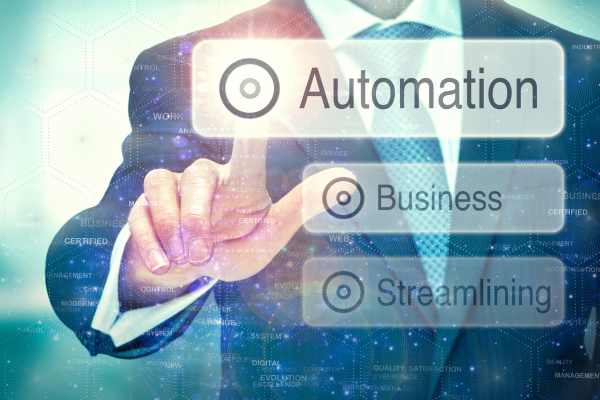Automating WhatsApp Business is an indispensable solution for companies seeking efficiency in customer service and scalable, personalized communication.
If you want to transform your customer experience, reduce bottlenecks in support, and increase conversions, this complete guide will show you how to do that practically.
And the best part: integrating tools like Nexloo, which offers advanced omnichannel automation features to revolutionize customer service.
Why Automate WhatsApp Business?
Before diving into the step-by-step process, it’s important to understand the reasons behind automating WhatsApp Business. In addition to being the most popular messaging app in Brazil, WhatsApp allows companies to offer faster and more accessible customer service. Some of the main benefits of automation include:
- Faster Response Times: Automate responses to reduce wait times.
- 24/7 Availability: Chatbots allow you to attend to customers even outside business hours.
- Scalable Personalization: Automate personalized messages for birthdays, promotions, and frequently asked questions.
- Cost Reduction: Replace repetitive tasks with intelligent automation.
With tools like Nexloo, you can centralize and automate all communication, keeping WhatsApp Business integrated with other channels like Instagram Direct, Telegram, and more.
Step 1: Setting Up Your WhatsApp Business Account
The first step to automating WhatsApp Business is ensuring your account is correctly set up. Here’s what to do:
- Download WhatsApp Business: Make sure you are using the business version of the app, available for Android and iOS.
- Create a Business Profile: Enter information like your business name, address, hours of operation, and website link.
- Organize Your Catalog: Use the catalog feature to list products or services, making it easier for customers to access.
Step 2: Setting Up Automatic Messages in WhatsApp Business
WhatsApp Business has basic automation features that you can activate directly within the app:
- Away Messages: Automatically sent when outside of business hours.
- Go to “Settings” > “Business Tools” > “Away Message.”
- Customize the message and set the sending hours.
- Quick Replies: Create shortcuts for frequently asked questions like prices, hours, or location.
- Go to “Business Tools” > “Quick Replies.”
- Add shortcuts with keywords for easier use.
- Greeting Messages: Welcome new contacts with a custom message.
- Enable this in “Business Tools” > “Greeting Message.”
These features are helpful, but they have limitations. To take automation to the next level, tools like Nexloo offer robust integrations and advanced features like creating AI-driven service flows.
Step 3: Moving Forward with Chatbots on WhatsApp
For full automation, it’s crucial to use chatbots. These virtual assistants help handle multiple customer queries simultaneously, directing conversations to the appropriate departments or solving questions automatically.
How to Set Up a Chatbot on WhatsApp:
- Obtain the WhatsApp Business API: The API is an official solution for businesses looking to expand the app’s functionality. Tools like Nexloo help you integrate this API practically.
- Set Up the Chatbot: Create service flows based on common questions.
- Customize Messages: Personalize the messages with the customer’s name, product, or service.
- Test and Adjust: Regularly test to ensure the chatbot is working correctly and providing accurate answers.
With Nexloo, you can create intelligent chatbots that automatically assist and forward conversations to human agents only when necessary.
Step 4: Omnichannel Integration with Nexloo
Nexloo goes beyond WhatsApp Business by allowing you to integrate multiple communication channels into a single platform. This omnichannel approach ensures that your team has access to all messages in one place, optimizing both time and service quality.
Features of Nexloo for Automation:
- Message Centralization: Manage WhatsApp, Instagram Direct, Telegram, and other channels from a single interface.
- Advanced Chatbots: Create intelligent flows for fast and personalized responses.
- Lead Management: Capture, organize, and nurture leads with automated messages.
- Reports and Analytics: Monitor service performance for continuous improvement.
Step 5: Strategies to Optimize Your Automation
In addition to setting up tools, applying strategies is essential to enhance the results.
- Identify Customer Pain Points: List the most common questions and issues to create automation that adds real value.
- Segment Your Audience: With Nexloo, create automatic messages tailored to each customer group, such as new leads or repeat customers.
- Regularly Update Automations: Customer needs evolve, and your automated messages should keep up with these changes.
Conclusion
Automating WhatsApp Business is more than a trend—it’s a necessity for companies looking to stand out in today’s competitive market.
With WhatsApp’s basic features and advanced solutions like Nexloo, you can transform your customer service into a seamless and efficient experience.
Ready to get started? Try Nexloo and see how our platform can take your customer service automation to the next level. Click the link to start a free 7-day trial and discover the impact of automation on your business.