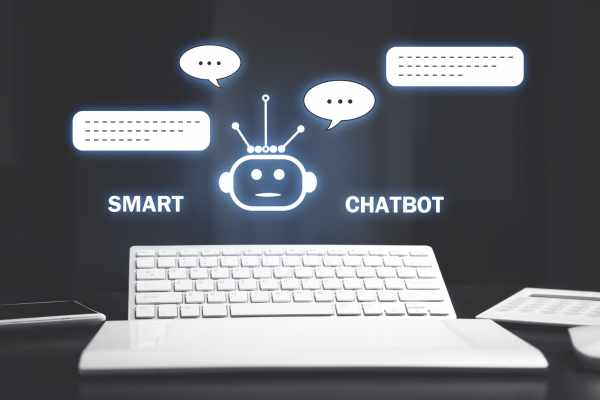Personalized Chatbots: Essential Tools for Efficient and Engaging Customer Service
Personalized chatbots are essential tools for companies looking to offer efficient and engaging customer service.
By automatically responding to frequently asked questions, collecting information, and guiding customers through purchase processes, chatbots can significantly improve user experience and operational efficiency.
This step-by-step guide details how to create a personalized chatbot for your company, from planning to continuous implementation and optimization.
What is a Personalized Chatbot?
A personalized chatbot is a virtual assistant specifically designed to meet a company’s needs and objectives.
Using artificial intelligence (AI) and natural language processing (NLP), a personalized chatbot can understand and respond to a wide variety of customer questions and requests, providing more natural and efficient interaction.
Benefits of Personalized Chatbots
– 24/7 Customer Service: Available to answer customer questions at any time, day or night.
– Task Automation: Automates repetitive and low-value tasks, freeing up time for the team to focus on more complex issues.
– Improved Customer Experience: Provides quick and accurate responses, enhancing customer satisfaction.
– Increased Sales: Facilitates the purchase process, recommends products, and offers personalized promotions.
How to Create a Personalized Chatbot: Step by Step
Step 1: Define Objectives and Functionalities
Before you start developing your chatbot, it’s crucial to clearly define the objectives and desired functionalities. Ask yourself:
– What problems do you want to solve?
– What tasks do you want to automate?
– What will be the chatbot’s role in customer service and the sales process?
Step 2: Choose the Development Platform
Choosing the right platform to develop your chatbot is fundamental. Here are some of the main chatbot platforms available:
– Dialogflow (Google): Uses NLP to create intelligent and interactive chatbots.
– Microsoft Bot Framework: Offers advanced development tools and integration with various platforms.
– IBM Watson Assistant: Provides advanced AI and NLP features to create powerful chatbots.
– Chatfuel: Ideal for creating Facebook Messenger chatbots without coding.
Step 3: Plan and Design the Conversation
Careful planning of the conversation is essential to create an effective chatbot. Follow these steps:
– Map the Conversation Flows: Draw a map of possible conversation flows, including greetings, frequently asked questions, responses, and conclusions.
– Create Conversation Scripts: Develop detailed scripts for each interaction, ensuring that the chatbot can respond clearly and coherently.
– Define Personality and Tone: Decide the chatbot’s personality and tone to reflect your brand’s identity.
Step 4: Develop the Chatbot
With a clear plan, it’s time to develop the chatbot. Follow these steps:
– Set Up the Platform: Follow the chosen platform’s instructions to set up your development environment.
– Program the Conversation Flows: Use the platform’s interface to program the developed conversation flows and scripts.
– Integrate AI and NLP: Configure AI and NLP capabilities so the chatbot can understand and respond to various questions and commands.
Step 5: Test and Refine
Testing the chatbot is a crucial part of the development process. Follow these steps to ensure it works correctly:
– Conduct Internal Tests: Run internal tests with your team to identify problems and areas for improvement.
– Collect User Feedback: Launch a beta version of the chatbot to a select group of users and gather feedback.
– Refine Conversation Flows: Adjust conversation flows and scripts based on the received feedback.
Step 6: Implement and Monitor
After testing and refining your chatbot, it’s time to launch it to the public. Follow these steps:
– Implement the Chatbot: Integrate the chatbot into your website, app, or messaging platform.
– Monitor Performance: Use analytics tools to monitor the chatbot’s performance and identify areas for improvement.
– Continuously Adjust and Optimize: Make continuous adjustments to conversation flows and functionalities based on user feedback and performance metrics.
Recommended Tools and Technologies
In addition to the mentioned development platforms, several tools and technologies can help create a more efficient personalized chatbot:
– NLP APIs: APIs like Google Cloud Natural Language and IBM Watson Natural Language Understanding can enhance the chatbot’s ability to understand natural language.
– Analytics Tools: Tools like Google Analytics and Dashbot can provide valuable insights into the chatbot’s performance.
– Integration Platforms: Services like Zapier and Integromat can help integrate the chatbot with other tools and systems in your company.
Examples of Personalized Chatbots
To inspire your creation, here are some examples of successful personalized chatbots in different sectors:
ShopBot
– Objective: Assist customers during the purchase process, recommend products, and offer post-sales support.
– Functionalities: Product search, personalized recommendations, promotional notifications, and order updates.
FinBot
– Objective: Provide information about accounts, transactions, and financial services.
– Functionalities: Balance inquiries, transaction history, information on financial products, and customer support.
HealthBot
– Objective: Assist patients with information about symptoms, consultations, and treatments.
– Functionalities: Initial diagnosis, appointment scheduling, medication reminders, and treatment information.
Nexloo: The Best Tool for Personalized Chatbots
To maximize the benefits of a personalized chatbot, using a specialized tool can make all the difference.
Nexloo offers a complete solution for creating and managing personalized chatbots efficiently.
Why Choose Nexloo?
– Advanced Integration: Nexloo easily integrates with various e-commerce platforms and CRMs, providing a seamless user experience.
– Intelligent Automation: Advanced AI and automation features allow creating more natural and personalized interactions.
– Analytics and Reports: Robust analysis tools to monitor the chatbot’s performance and identify areas for improvement.
– Dedicated Support: Specialized support team available to assist at all stages of development and implementation.
Conclusion
Creating a personalized chatbot can transform how your company interacts with customers, improving efficiency and customer satisfaction.
By following this step-by-step guide, you can develop and implement an effective chatbot that meets your business’s specific needs.
And with the help of Nexloo, you can further maximize your chatbot’s potential, providing an exceptional experience to your customers.