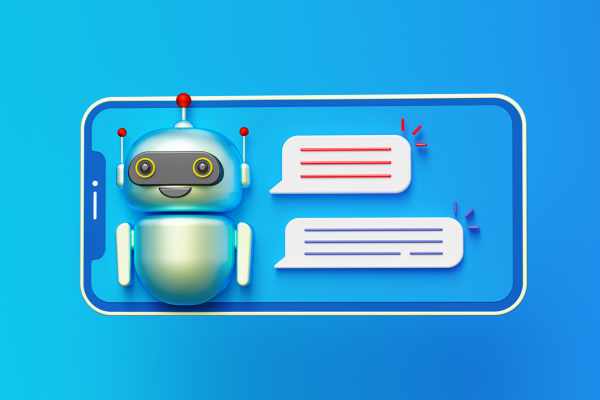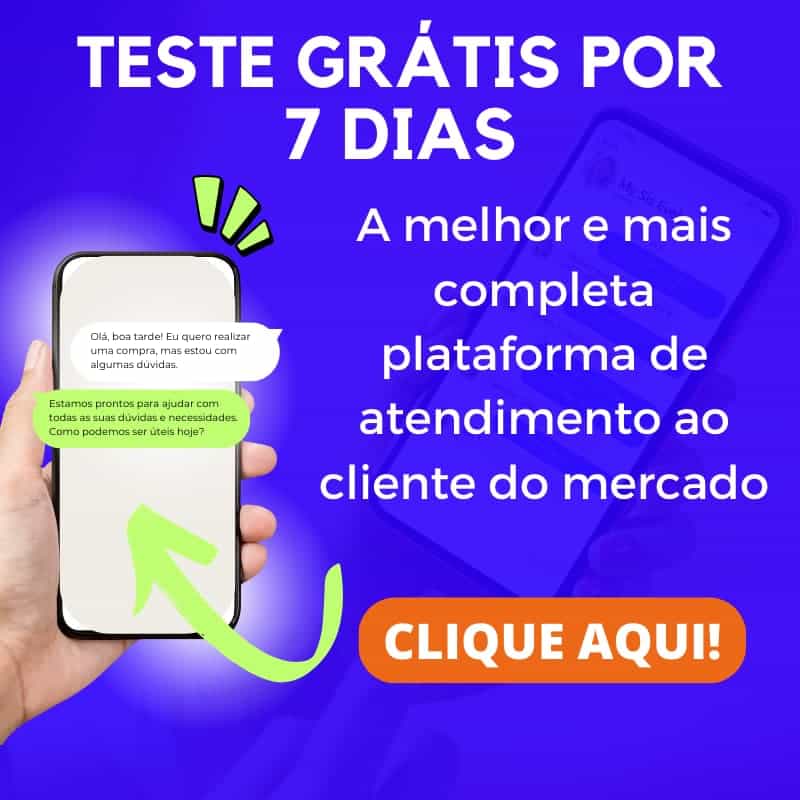Chatbots are becoming increasingly essential for the success of e-commerce, providing efficient customer service, boosting sales, and enhancing user experience.
In this step-by-step guide, we will explore what chatbots are, their purposes, how to implement them in an e-commerce platform, and the benefits they offer.
Additionally, we will present a list of the 10 best chatbot tools available in the market, including Nexloo, a complete solution to maximize the efficiency of your online support.
What is a Chatbot?
A chatbot is a computer program that uses artificial intelligence (AI) to simulate human conversations.
Chatbots can understand and respond to text or voice messages, automating common interactions with customers on various platforms, such as websites, messaging apps, and social networks.
Types of Chatbots
– Rule-Based: These respond to specific commands and are programmed to handle frequently asked questions and simple tasks.
– AI-Based: These use natural language processing (NLP) and machine learning to understand and respond to more complex questions and have more natural conversations.
What is the Purpose of a Chatbot in E-commerce?
Chatbots serve various purposes in e-commerce, all focused on improving customer experience and optimizing sales and support processes.
Customer Service
They answer frequently asked questions, offer technical support, and help customers find specific products, all in real-time.
Increasing Sales
They recommend products based on purchase history and customer preferences, facilitate the checkout process, and send notifications about promotions and discounts.
Post-Sales Support
They provide updates on order status, process returns and exchanges, and collect customer feedback for continuous improvement.
How to Implement a Chatbot in Your E-commerce?
Implementing a chatbot in your e-commerce might seem like a complex task, but by following a structured process, you can effectively set up and integrate this tool.
Step 1: Define Objectives
Before choosing and configuring a chatbot, it is crucial to clearly define the objectives you want to achieve with this tool. Ask yourself:
– What problems do you want to solve?
– What tasks do you want to automate?
– What will be the chatbot’s role in customer service and the sales process?
Step 2: Choose the Chatbot Tool
Select a chatbot tool that meets your specific needs. Consider factors such as ease of use, integration with existing platforms, multi-channel support, and advanced AI functionalities.
Step 3: Configure and Customize
– Create Conversation Scripts: Develop scripts for common interactions the chatbot will have with customers. Include greetings, responses to frequently asked questions, and closing messages.
– Train the Chatbot: If using an AI-based chatbot, provide enough data for it to learn and improve its responses over time.
– Customize Appearance: Align the chatbot’s appearance with your brand’s visual identity.
Step 4: Integrate with the E-commerce Platform
– Add to the Website: Insert the chatbot code into your site or use specific plugins for e-commerce platforms like Shopify, WooCommerce, or Magento.
– Integrate with Support Tools: Connect the chatbot with CRM tools and order management systems to provide more comprehensive and integrated support.
Step 5: Test and Optimize
– Test Use Scenarios: Conduct thorough tests to ensure the chatbot works as expected in different use scenarios.
– Collect Feedback: Monitor the chatbot’s performance and gather user feedback to identify areas for improvement.
– Adjust and Update: Continuously adjust scripts and functionalities based on feedback and collected data.
Benefits of Using a Chatbot in E-commerce
Implementing a chatbot in your e-commerce offers several benefits that can significantly improve customer experience and operational efficiency.
24/7 Availability
Chatbots are available 24/7, ensuring that customers can get help and support at any time.
Quick Responses
Chatbots provide instant answers to customer questions, reducing wait times and improving customer satisfaction.
Cost Reduction
Automating repetitive and low-value tasks allows your support team to focus on more complex issues, reducing operational costs.
Increased Sales
Chatbots can recommend products, help customers find what they are looking for, and even finalize sales, increasing your e-commerce revenue.
The 10 Best Chatbot Tools for E-commerce
To help you choose the best chatbot tool for your e-commerce, here is a list of the top 10 options available in the market, with their features and advantages.
1. Nexloo
– Seamless Integration: Easily integrates with e-commerce platforms and CRM, offering a complete chatbot solution.
– Advanced Automation: Features advanced AI and automation to personalize customer interactions.
– Reporting and Analytics: Robust analytics tools to monitor chatbot performance and identify areas for improvement.
2. ManyChat
– User-Friendly: Intuitive and easy to configure interface.
– Multichannel Support: Integration with Facebook Messenger, Instagram, WhatsApp, and other platforms.
– Marketing Automation: Tools to create automated marketing campaigns.
3. Tidio
– E-commerce Integration: Integrates with Shopify, WooCommerce, and other platforms.
– Live Chat: Combines chatbots with live chat for more comprehensive support.
– Response Automation: Automates responses to frequently asked questions and common interactions.
4. Chatfuel
– Easy Setup: Quick setup with no coding required.
– Customization: Advanced customization tools to create conversation flows.
– Detailed Analytics: Detailed reports to monitor chatbot performance.
5. Drift
– Marketing and Sales: Focused on increasing conversions and generating leads.
– CRM Integration: Integrates with Salesforce, HubSpot, and other CRM tools.
– Automated Responses: Automates common interactions and captures customer information.
6. Zendesk Chat
– Zendesk Integration: Works seamlessly with the Zendesk customer support platform.
– Live Chat and Bot: Combines live chat with chatbot functionalities.
– Reporting and Analytics: Robust tools to monitor and analyze interactions.
7. Intercom
– Complete Platform: Combines chatbot, live chat, and marketing tools.
– Task Automation: Automates repetitive and low-value tasks.
– Customization: Advanced features to personalize interactions based on user behavior.
8. MobileMonkey
– Multichannel Marketing: Supports Facebook Messenger, Instagram, and SMS.
– Growth Tools: Features to capture leads and increase engagement.
– Intuitive Interface: Easy to set up and use.
9. Freshchat
– Messaging Platform: Combines live chat, chatbot, and messaging in one platform.
– E-commerce Integration: Integrates with Shopify, WooCommerce, and other platforms.
– Response Automation: Automates responses to frequently asked questions and common interactions.
10. LivePerson
– Artificial Intelligence: Uses AI to offer more natural and personalized interactions.
– Sales Automation: Tools to automate the sales process and increase conversions.
– CRM Integration: Integrates with Salesforce, HubSpot, and other CRM tools.
Conclusion
Chatbots are a powerful tool for improving efficiency and customer experience in e-commerce.
By following this step-by-step guide, you can effectively set up and integrate a chatbot, taking advantage of the benefits of this technology.
And with tools like Nexloo, you can further maximize the potential of your chatbot, offering exceptional customer support and boosting your sales.