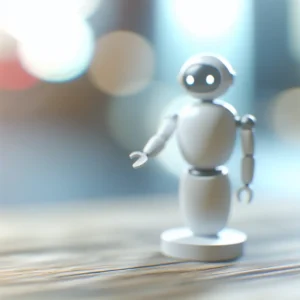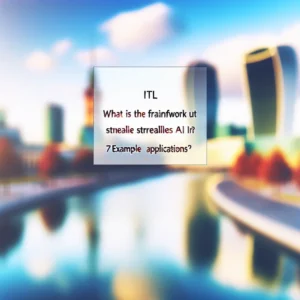Encantar clientes é fundamental para enriquecer a experiência do consumidor e garantir a excelência no atendimento. Você sabe que cada interação se transforma em uma oportunidade de impressionar e conquistar a lealdade do cliente? Quando investe em atendimento excepcional, você não apenas fideliza seus clientes, mas também os transforma em defensores da sua marca. Neste artigo, vamos explorar como encantar clientes de forma eficaz.
É crucial que você conheça as dores do seu público-alvo. Você enfrenta desafios como o atingimento das metas mensais de vendas ou a integração de sistemas de atendimento? Ao superar essas dificuldades, você abre portas para oferecer uma experiência memorável. Os dados do IBGE mostram que 70% dos consumidores trocam de marca devido a um atendimento insatisfatório. (Fonte: IBGE)
Neste contexto, propomos uma jornada que aborda a importância de encantar o cliente para alcançar a excelência no atendimento, com dicas práticas e estudos de caso inspiradores.
A Importância de Encantar Clientes na Excelência do Atendimento
“Ao oferecer interações personalizadas, nossa fidelização aumentou em 20% em apenas seis meses.” – Transportadora Prime
Você sabe que encantar clientes pode gerar uma conexão emocional? Essa conexão é vital para destacar sua empresa na concorrência. Identificando e superando as necessidades das pessoas, você não apenas melhora o atendimento, mas também garante a permanência dos seus clientes.
- Investir na personalização do atendimento.
- Utilizar informações prévias sobre os clientes.
- Ser proativo nas interações.
A Clínica Vitalis, ao adotar uma plataforma omnichannel, conseguiu integrar interações e melhorou a satisfação do cliente em 25%. Entender o conceito de atendimento ao cliente é essencial para oferecer um serviço de qualidade.
“Nossa satisfação aumentou em 15% apenas ao ser proativo nas interações.” – Escritório de Contabilidade ConteMix
Mais do que isso, promova a formação contínua da equipe. Profissionais bem treinados refletem diretamente na qualidade do atendimento. Os resultados são claros: um bom treino pode reduzir em 30% o tempo de resposta às solicitações.
Além disso, reconheça os clientes leais através de programas de fidelidade. A Loja Online DaJu, localizada em Curitiba, implementou um programa de recompensas que resultou em um aumento de 20% nas compras recorrentes. Implementar estratégias práticas pode ser um grande diferencial nesse processo.
Entendendo o que é Excelência no Atendimento
A pesquisa indica que 80% dos consumidores valorizam experiências personalizadas. (Fonte: Statista)
A excelência no atendimento vai além de um serviço satisfatório. Este conceito envolve criar experiências memoráveis, onde a satisfação do cliente se torna central. Você deve compreender as expectativas do público e buscar feedback contínuo para aprimorar seus serviços.
A empatia é um aspecto-chave da excelência. Ao se colocar no lugar do cliente, você gera conexões mais fortes. A TransVôo, uma empresa de transporte, utilizou essa estratégia e melhorou em 18% seu índice de satisfação ao colocar a empatia em primeiro lugar. Soluções práticas para empresas também são importantes para garantir atendimentos de qualidade.
- Prencha as necessidades do cliente rapidamente.
- Utilize tecnologia para permitir um atendimento integrado.
- Treine sua equipe regularmente para manter padrões elevados.
A tecnologia também desempenha um papel importante. Plataformas omnichannel permitem um atendimento integrado, como demonstrou a satisfação de 30% dos clientes da empresa Fusion, que obteve um histórico de interações centralizado.
“Investimos em ferramentas de gestão e reduzimos nosso tempo de resposta em 40%.” – Assistência Técnica Zelo
Por fim, invista em treinamento contínuo, alinhando sua equipe às melhores práticas de atendimento. Frequentemente, a disposição para ir além pode ser a diferença que marca a jornada do cliente.
Dicas Práticas para Encantar Seus Clientes
“Após três meses de aplicação de empatia, nossa satisfação aumentou em 22%.” – EletroMóveis
Você sabe que encantar clientes requer dedicação e ações estratégicas? A primeira dica é praticar a empatia. Colocar-se no lugar deles gera um vínculo emocional, essencial para a fidelização.
- Personalize o atendimento utilizando dados disponíveis.
- Utilize ferramentas que garantam eficiência.
- Cuidado com a comunicação clara.
- Valorize os feedbacks dos clientes.
A empresa Nova Visão, com o uso de sistemas integrados, reduziu o tempo de espera do cliente em 15% e melhorou a experiência geral.
Criação de Experiências Memoráveis para Clientes
“Com o foco na escuta ativa, nossa fidelidade aumentou em 25%.” – ConstruMente
Para encantar clientes, cada interação conta. Escutar o cliente ativamente fortalece a conexão emocional. A personalização do atendimento, adaptando serviços às preferências, impressiona e fideliza.
- Otimize a agilidade no atendimento.
- Promova a cultura do feedback.
- Ofereça surpresas e recompensas.
Ao implementar uma plataforma omnichannel, a TechSmart conseguiu um aumento significativo na lealdade de 35%. Alcançar a excelência no atendimento deve ser sempre o foco da equipe.
O Papel da Empatia e Escuta Ativa no Atendimento
“Após a implementação de escuta ativa, as reclamações reduziram em 50%.” – Hotel Pousada da Montanha
A empatia é fundamental para o encantamento e a excelência. Quando você compreende as emoções e preocupações do cliente, torna-se capaz de oferecer soluções mais personalizadas. A escuta ativa complementa a empatia.
- Pratique técnicas de escuta ativa.
- Repare no tom de voz e linguagem corporal.
- Cultive um ambiente de valorização dessas habilidades.
O Call Center Resolutiva, ao aplicar essas práticas, viu um aumento de 25% na resolução de problemas na primeira chamada.
Tecnologia e Ferramentas para Melhorar o Atendimento ao Cliente
“A centralização de informações aumentou nossa eficiência em 30%.” – Suporte Rápido
A adoção de tecnologia é crucial para encantar clientes eficazmente. O uso de plataformas omnichannel, como demonstrou a Suporte Rápido, permite a integração de canais em uma única interface.
- Implante chatbots para respostas rápidas.
- Automatize processos para maior eficiência.
- Controle de métricas em tempo real.
Com ferramentas de CRM, gestores podem acompanhar o desempenho em tempo real. A Marketing Pro, ao implementar um sistema de análise, melhorou o índice de satisfação do cliente em 25%.
Feedback do Cliente: Como Usá-lo a Seu Favor
“Com a implementação das mudanças sugeridas pelos clientes, nossas recomendações aumentaram em 20%.” – Padaria Pão Quente
O feedback do cliente é um aliado poderoso na busca pela excelência. Criar canais de comunicação acessíveis é fundamental, como fez a Locadora de Veículos Viaje Bem, aumentando em 30% as respostas a pesquisas de satisfação.
- Ouça ativamente o feedback.
- Comunique as ações tomadas de forma transparente.
- Utilize feedback como fonte de aprendizado para a equipe.
A Instituição de Ensino Atende Bem compartilhou casos de sucesso e áreas de melhoria, resultando em um aumento na performance de 25% nas habilidades de atendimento.
A Cultura de Atendimento Excelente: Como Implementar na Sua Equipe
“Nossa comunicação interna melhorou e aumentamos nossa eficiência em 25%.” – TechCom
Para alcançar a excelência no atendimento, estabeleça uma cultura que valorize a experiência do cliente. Cada membro deve entender seu papel na jornada do consumidor.
- Criar um ambiente que valore a autonomia do colaborador.
- Adote uma plataforma omnichannel.
- Reconhecer e celebrar desempenhos é vital.
A Construtora Avante, ao implementar um programa de reconhecimento, viu suas vendas aumentarem em 20% após atribuir premiações pela excelência no atendimento.
Estudos de Caso: Empresas que Encantam Clientes com Excelência no Atendimento
“A autonomia no atendimento permite que nossos representantes surpreendam positivamente os clientes.” – Zappos
A Zappos destaca-se pela excelência no atendimento, permitindo que seus representantes tomem decisões espontâneas. Essa autonomia resulta em interações únicas, elevando o padrão de atendimento.
- A Apple, com seu atendimento personalizado nas lojas.
- A Amazon utiliza dados para entender melhor os clientes.
- A Southwest Airlines promove um ambiente amigável.
Empresas que investem em plataformas omnichannel, como as soluções da Nexloo, integram diferentes pontos de contato. Com isso, cada interação se torna uma oportunidade de encantar, garantindo satisfação e lealdade. Essas práticas inspiram e promovem uma nova abordagem no atendimento ao cliente.
O Caminho para Encantar Seus Clientes
“Investir em empatia e personalização mudou completamente nossa relação com os clientes.” – Cliente Satisfeito
Encantar clientes é um compromisso contínuo. As dicas apresentadas mostram que pequenas mudanças podem ter um grande impacto na experiência. Implementar essas práticas diariamente cria um ambiente positivo que atrai e fideliza clientes.
- A empatia é crucial.
- Personalizar o atendimento é fundamental.
- O treinamento constante das equipes deve ser uma prioridade.
- Medir e analisar o desempenho é vital.
Ao abraçar essas estratégias, sua equipe estará mais bem equipada para oferecer experiências memoráveis. Para ajudar nesse caminho, explore soluções como a plataforma de atendimento omnichannel da Nexloo, que simplifica a execução dessas dicas. Saiba mais sobre estratégias práticas aqui.