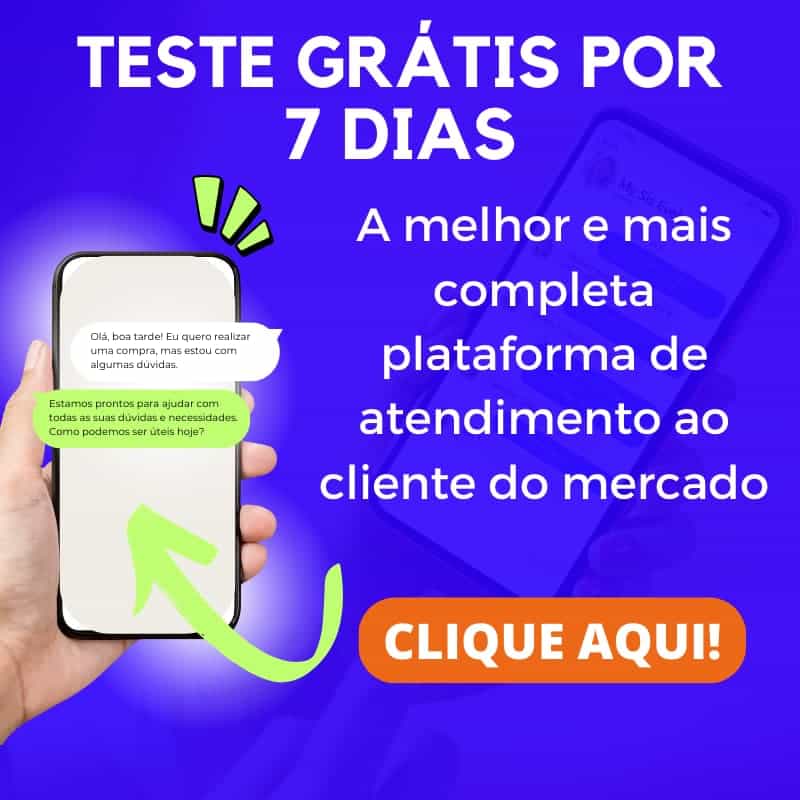Kanban Methodology on WhatsApp: A powerful tool for project management, allowing teams to visualize and optimize their workflow.
With the increasing popularity of WhatsApp as a business communication tool, integrating Kanban with WhatsApp has become a practical solution to improve efficiency and organization.
In this article, we will explore the concept of Kanban on WhatsApp, its advantages, how to implement it, and present the 10 best solutions on the market.
What is Kanban?
Kanban is a visual project management methodology that uses cards and columns to represent tasks and their progress.
Originating from Toyota, it helps teams visualize work, identify bottlenecks, and continuously improve their processes.
Principles of Kanban
The basic principles of Kanban include:
– Work Visualization: Using cards to represent tasks and columns to represent process stages.
– Limiting Work in Progress (WIP): Limiting the amount of work being done at the same time to avoid overload.
– Focus on Flow: Monitoring and managing workflow to ensure steady and efficient progress.
– Continuous Improvement: Continuously analyzing and adjusting the process to increase efficiency.
What is Kanban on WhatsApp for?
Integrating Kanban with WhatsApp brings the visualization and organization of Kanban directly to a widely used communication platform.
This allows teams to manage projects and collaborate in real-time, wherever they are.
Advantages of Kanban on WhatsApp
– Accessibility: WhatsApp is an accessible and widely used communication tool, making Kanban available to all team members.
– Real-Time Communication: Facilitates immediate communication and task updates, improving collaboration.
– Information Centralization: All project information can be centralized on a single platform, making tracking and management easier.
How to Implement Kanban on WhatsApp?
Implementing Kanban on WhatsApp involves choosing the right tools and configuring the system to meet the team’s needs.
Choosing the Tool
There are several tools that can help integrate Kanban with WhatsApp. The right tool depends on the specific needs of the team and the functionalities offered.
System Configuration
Once the tool is chosen, it needs to be configured to integrate Kanban with WhatsApp. This may include creating WhatsApp groups, configuring bots, and integrating with other project management tools.
Team Training
To ensure that all team members can use the system efficiently, it is important to provide adequate training. This includes teaching how to use the tool, update tasks, and communicate effectively.
The 10 Best Kanban Solutions on WhatsApp
Here are the 10 best solutions that allow Kanban integration with WhatsApp, optimizing project management and team communication:
1. Trello with WhatsApp Integration
Trello is one of the most popular Kanban tools. Integration with WhatsApp allows teams to receive notifications and updates directly on WhatsApp, facilitating real-time communication.
2. Microsoft Teams + Power Automate
Microsoft Teams, combined with Power Automate, enables the creation of automated workflows that include Kanban notifications via WhatsApp, improving coordination and efficiency.
3. Slack + WhatsApp Integration
Slack, although not a Kanban tool itself, can be integrated with Kanban tools and WhatsApp, allowing fluid communication between different platforms.
4. Asana + WhatsApp Integration
Asana is another project management tool that can be integrated with WhatsApp to send task updates and deadlines directly to team members.
5. Monday.com + WhatsApp Integration
Monday.com offers a flexible project management solution that can be integrated with WhatsApp, allowing real-time notifications and updates.
6. ClickUp + WhatsApp Integration
ClickUp is a project management platform that offers integrations with WhatsApp, facilitating task updates and team communication.
7. Jira + WhatsApp Integration
Jira, widely used in software development, can be integrated with WhatsApp to send notifications about status updates and tasks.
8. Wrike + WhatsApp Integration
Wrike is a project management tool that can be integrated with WhatsApp to facilitate communication and task updates.
9. MeisterTask + WhatsApp Integration
MeisterTask is a Kanban tool that allows integration with WhatsApp, providing an efficient way to manage projects and communicate with the team.
10. Kanbanize + WhatsApp Integration
Kanbanize is a Kanban tool that can be integrated with WhatsApp to send notifications and updates, helping keep all team members informed and aligned.
Nexloo: The Best and Most Complete Tool on the Market
Among all the available solutions, Nexloo stands out as the most complete and efficient for integrating Kanban with WhatsApp.
With an intuitive interface, advanced automation features, and detailed reports, Nexloo allows companies to optimize their workflow and improve team communication.
Nexloo offers dedicated support and training, ensuring your team is ready to make the most of the tool.
Conclusion
Integrating Kanban with WhatsApp is a powerful solution for companies looking to improve project management and team communication.
With the right tools, it is possible to visualize and optimize workflow efficiently and accessibly.
Nexloo stands out as the best option on the market, offering a robust and complete solution for all project management needs.
Invest in Nexloo and transform the way your team works and communicates.